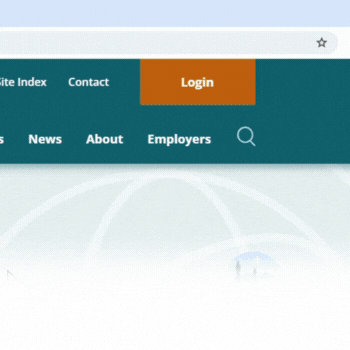Access your 1099-R starting Jan. 24
Posted on January 18, 2024
Looking for your 1099-R form for tax purposes? Beginning Jan. 24, you can access it by signing in to your retirement account and then selecting the 1099-R link from the main menu. From there you can view or print a copy. Hard copies of the form will be mailed by the end of January.
For Plan 3 and DCP members, starting Feb. 1, any additional 1099-R forms for your investment accounts will be available under “Statements and Documents” when you select your plan from your online account.
See the IRS 1099-R webpage for more information.
How to view your 1099-R
- From the DRS homepage, select the Member Login button in the top right.
- Log in to your online account.
- In the menu bar, select 1099R under your plan name.
- From here, you can view and print your 1099-R. You can also see forms from previous years.